Stem Mastering - Basic Principles
- Author Profile
- Recent posts
Pianist, Composer, Arranger, Sound Engineer, Writer, Blogger
Alessandro Fois is a musician, composer, pianist, arranger and sound engineer. Since 2018, he has also been a writer, blogger and webmaster. He currently resides in Ivrea (Turin) where, in addition to the above activities, he manages Lycnos, studio for audio, video and web services, and the recording studio Glamour Recording Studio.
Stem Mastering
We could also call it Multi Track Mastering and define it as a middle way between a simplified Mix and the more usual Single Track Mastering.
Instead of manipulating a single stereo mix, we in fact use several sound source tracks into which the mix has been split.
This procedure is certainly not the cure for all ills, but it can be a solution in many cases where single-track mastering fails to achieve satisfactory results; for example:
- volume errors in soloists or other 'critical' sources
- tonal imbalances of one or more sources in comparison with the tonal context of the entire mix
- overcompressed soloists
- distorted tracks
- more
A good mix operator will, by now, provide a number of stems to accompany the mix, as he sees fit.
In the event that he does not, it would still be appropriate for him to make himself available in case of a request.
In such a case, the mastering engineer, after careful analysis of the mix, will decide which additional tracks to request from the mix engineer.
The division into tracks will allow for some additional corrective work that cannot be done in single track mastering, offering more room for correction of any imbalances.
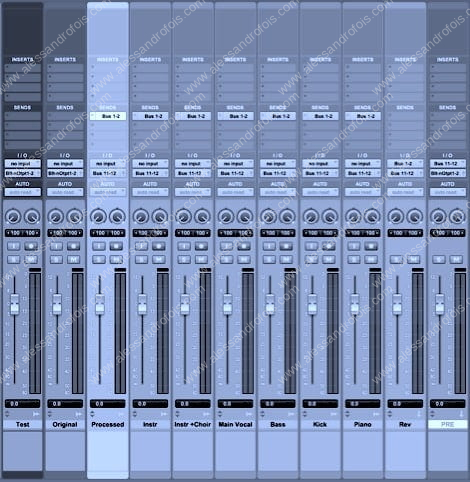
A 'stem mastering' session, configured before the processing filters were installed. Stems tracks are visible.
The mastering engineer will thus have the possibility of retouching some sound elements (volume, equalisation, compression, effects) should the need arise during the mastering process.
Addition and subtraction
Each stem can be used additively or subtractively to the complete mix.
In order to ensure the correctness of the following processes and to obtain maximum effectiveness from them, it is absolutely essential to check that the DAW is perfectly correcting the latencies induced by the filters that will be installed on the tracks during the mastering work. This is important for additive processes but even more so for subtractive ones.
Additive use of a stem
To increase the volume of a source in the mix you will have to:
- in the daw, place the mix on the timeline of the mastering session; give the mix track a volume of 0 db (Unity Gain)
- in another track, place, in parallel, the stem corresponding to the source we intend to bring out; keep the volume of this track completely turned down
- raise the stem volume in step 2 just enough to achieve the desired degree of prominence of the source
Subtractive use of a stem
To decrease the volume of a source in the mix you will have to:
- in the daw, place the mix on the timeline of the mastering session; give the mix track a volume of 0 db (Unity Gain)
- on another track, place the stem corresponding to the source we wish to attenuate in parallel; keep the volume of this track completely turned down;
- invert the polarity of the track itself (the polarity inversion command, when not available directly on the track, is generally offered by a gain or eq plugin installed on the track itself)
- raise the stem volume in step 2 just enough to achieve the desired degree of attenuation of the sorgent
Using 'Post Subtractive Additive' through two identical stems
After a subtractive use operated at maximum level (i.e. giving the stem a volume of 0 dB, such as to cause the total cancellation of the implicated source), it will be possible to reintroduce the same source into another track (this time without inverting the polarity) so that it can be mixed from scratch with the possibility of filtering it independently with tonal, dynamic and ambience processes.
Note
Of course, there are many other observations on the stem mastering process, which will be developed in a later article.
The topic continues in a second article entitled:
Stem Mastering - The rules for a correct process






Leave a Reply
Want to join the discussion?Feel free to contribute!